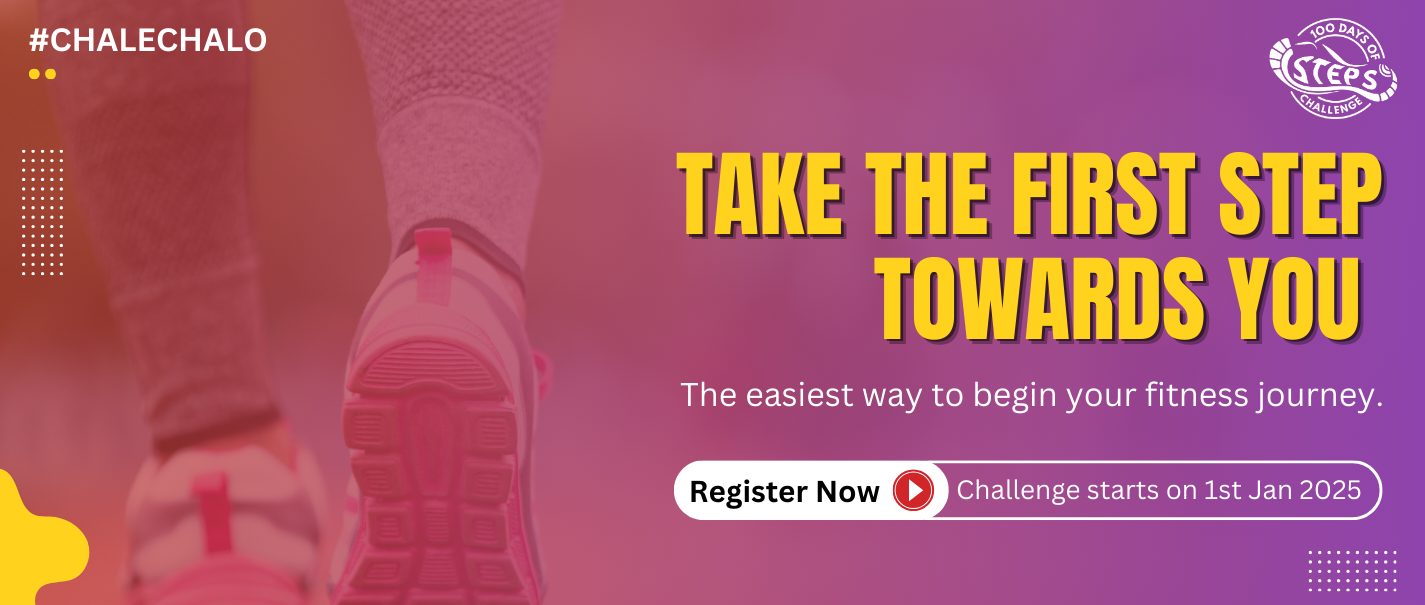STEP UP TO SUCCESS
Join a 100-day, 10-stage walking challenge. Each stage lasts 10 days with 5 progressively harder tasks. Earn points for every 1,000 steps, plus bonuses for completing tasks. From Stage 2, goals are based on your previous stage’s performance. Maximum daily points are capped at 25,000 steps. Finisher levels are determined by total points, with each challenge only completed once.

Introducing Something New This Year !

HOW DO I PARTICIPATE?
Enroll in the event
Explore exciting challenges and sign up now for the event starting on January 1st. Register on our website or download the HDOR app to join
Count your steps
You can use Health Connect, which syncs with a step tracking app for Android, and Apple Health on iOS, to monitor your daily step total. Alternatively, you may use a FitBit, Apple Watch, or Garmin device.
Complete the challenges
The 100-day event features 50 different step challenges. Complete them according to the challenge timelines
View your progress
Check your challenge status and event reports on the HDOR website or mobile app.
EVENT REGISTERATION
Get ready to start your fitness journey with us. Register now!
* All prices are inclusive of all applicable taxes and processing charges.
Leaderboard & Reports
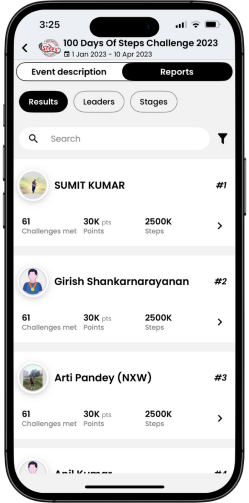
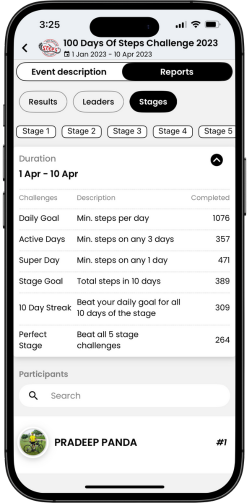
Team Participation

Couple Team
(2 Participants)
Team up with your partner to conquer this challenge together.

Family Team
(Upto 4 Participants)
Bond with your family to turn this challenge into something memorable

Friends Team
(Upto 4 participants)
Team up with your buddies & push one another to their maximum potential!
We Have a surprise for you !
A customised trophy will be awarded to the top leading teams in recognition of their achievements.
*Team rankings will be determined based on the total accumulated steps of the entire team,Irrespective of the team size.


Stages, Commitments and Points

Daily Goals
Complete a set number of steps each day to finish the challenge. Earn points for each day you exceed your daily goal. The next stage’s goal will be based on the average daily steps from the previous stage and the number of times you exceeded your daily target.

Active Days
For a minimum of 3 days during the stage, beat this target of daily steps. Earn points for completing the Days challenge once at every stage. The target should be more then daily goals in active days.

Super Day
For a minimum of 1 day during the stage, beat this target of daily steps. Earn points for completing the Day challenge once at every stage. Super days target will be more than active days.

Stage Goal
The total number of steps to be covered during the 10-day stage window. Earn points for completing the Goal challenge once at every stage.

10 Days Streak
Beat your daily goal for all 10 days of the stage. Earn points for completing the challenge once at every stage.

All 100 days
Beat your daily step goal for all 100 days and earn 1000 bonus points at the end of the event. Being consistent will earn you fabulous rewards.
Event Roadmap

Event Roadmap

FAQs
⭐️ How to Integrate Health Connect ?
Note: The minimum Android version required for Health Connect is Android 8 (Oreo). After successful integration with HDOR and Health Connect, users can pull the last 30 days’ data.
Q: How does the Health Connect integration work if I don’t have the app installed?
- No Health Connect on your phone:
When you navigate to the Integration section of HDOR App, a message will inform you that your phone is eligible for Health Connect, and a download button will be provided.
- Health Connect available but not connected:
If Health Connect is available but not yet connected, you’ll see a “Connect” button. If it’s unavailable, this button will be disabled.
- After installing Health Connect:
Once installed, you can check what data Health Connect is reading or writing. To track steps, you’ll need an app that writes step data to Health Connect.
- Case 1: If no app on your phone can write steps to Health Connect, you’ll need to install one.
- Case 2: If the app exists but doesn’t have permission, you’ll need to grant it permission to write data to Health Connect.
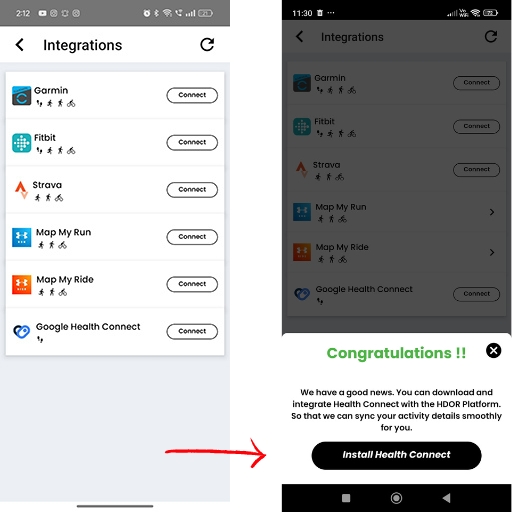
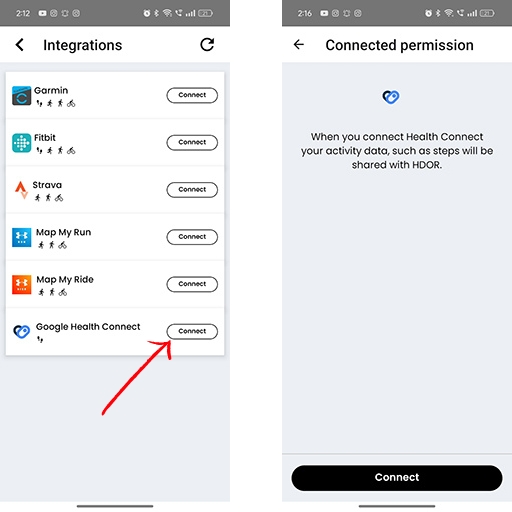
Q: What should I do if Health Connect is already installed but not connected?
Once you tap the “Connect” button, you’ll be asked for permission to access your steps, distance, calories, and speed data. These permissions are read-only. Once granted, the integration will be complete.
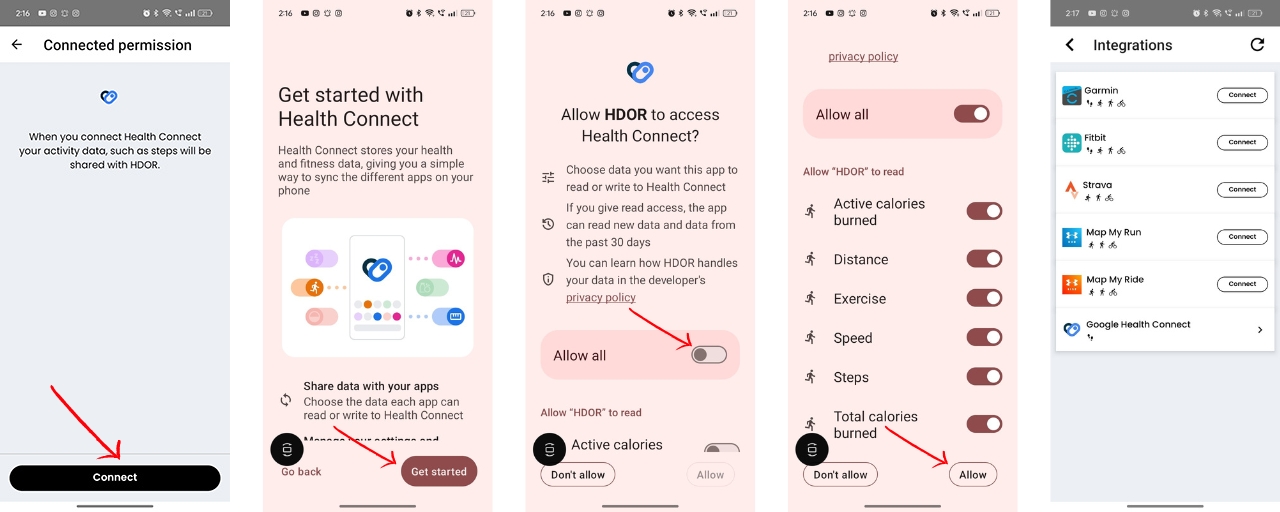
Q: What happens after the successful integration of HDOR and Health Connect?
- After integration, you’ll see an option to move to the next page, where you can sync your steps data.
- You’ll also have a “View Profile” option, which will take you to the Health Connect app. There, you can see all the applications connected to Health Connect.
- For the first time, you can pull steps data from any date within the last 30 days from the data you’ve connected After this, steps data will be fetched automatically every time you open the app.
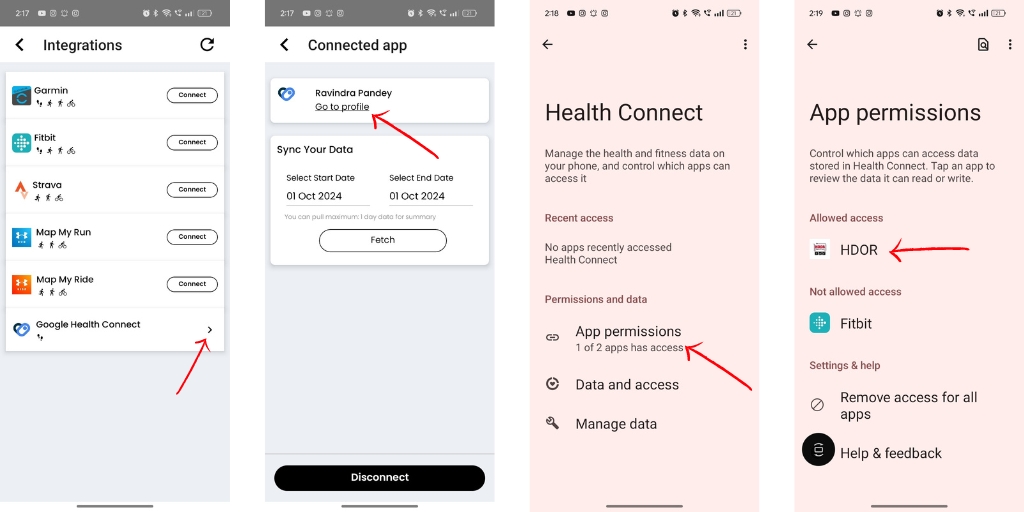
Q: How can I check which apps are accessing my data through Health Connect?
In the Integration section, tapping “View Profile” will take you to Health Connect, where you can see which apps are accessing or writing data to it.
Steps data added in Health Connect will be synced with the HDOR app, and the highest step count for that day will be recorded in the HDOR app.
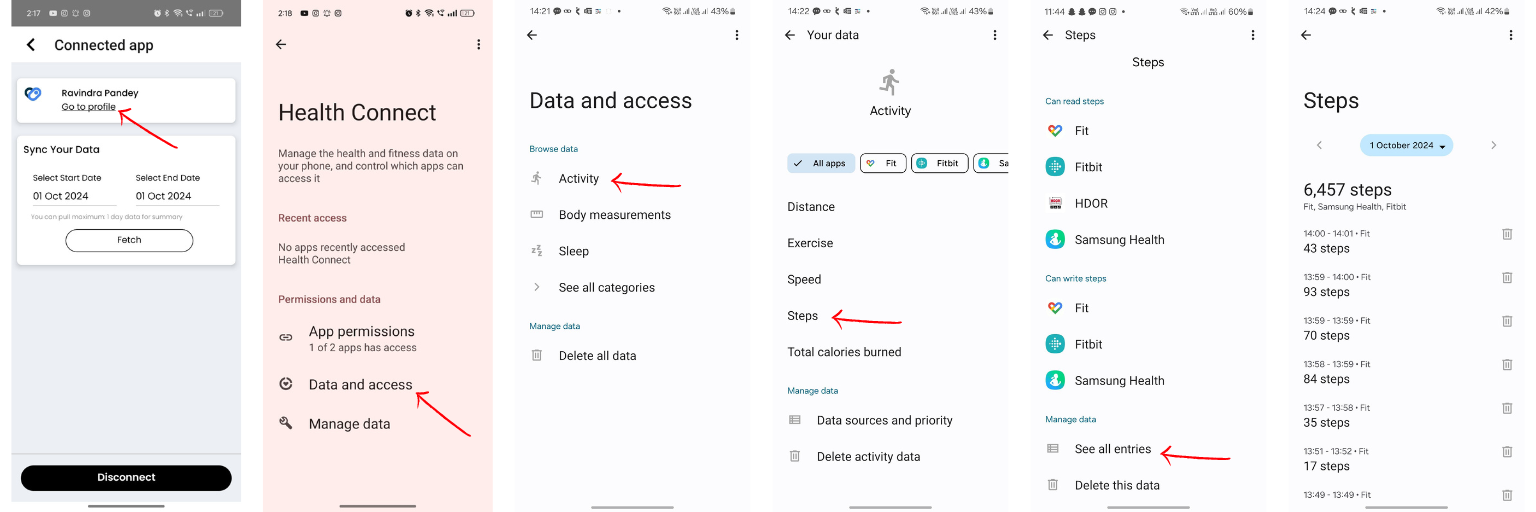
Can stages be completed in any order?
No, the stages must be finished in the specified order, beginning with stage 1 and ending with stage 10. Each stage lasts 10 days.
| Stage | Start Date | End Date | Stage | Start Date | End Date |
|---|---|---|---|---|---|
| Stage 1 | Sun, Jan 1 | Tue, Jan 10 | Stage 6 | Mon, Feb 20 | Wed, Mar 1 |
| Stage 2 | Wed, Jan 11 | Fri, Jan 20 | Stage 7 | Thu, Mar 2 | Sat, Mar 11 |
| Stage 3 | Sat, Jan 21 | Mon, Jan 30 | Stage 8 | Sun, Mar 12 | Tue, Mar 21 |
| Stage 4 | Tue, Jan 31 | Thu, Feb 9 | Stage 9 | Wed, Mar 22 | Fri, Mar 31 |
| Stage 5 | Fri, Feb 10 | Sun, Feb 19 | Stage 10 | Sat, Apr 1 | Mon, Apr 10 |