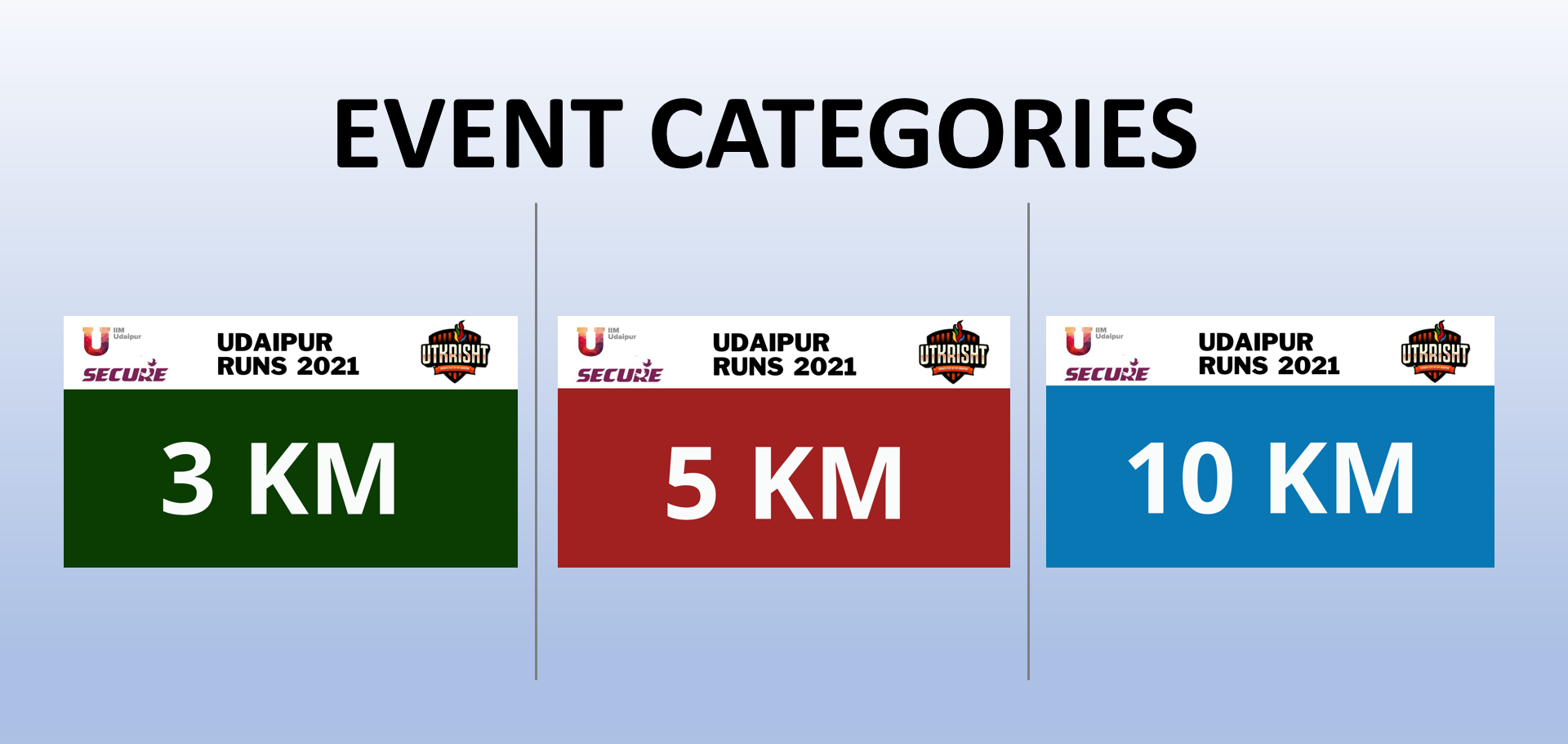Udaipur Run is back with its fourth iteration !!!
Fir Se Daudega India
Organized by Team Utkrisht – IIM Udaipur, Udaipur Runs is a student-driven event always associated with a cause. The third edition of Udaipur Runs was held at Fateh Sagar Lake on Sunday 12th January 2020 with the theme – “Run with The Jawans”, to show our gratitude towards them and the sacrifices they made for our nation. This year we are back with the theme – “Fir se Daudega India” on the 20th and 21st of Feb.
With Udaipur Runs this year, we hope to bring a shimmer of hope and ray of positivity. The theme “Fir se Daudega India” imbibes this very spirit. Not just limited to COVID-19 alone, this encompasses any social support we could give back to the community in this hour of need.
Leaderboard & Reports
Once you have registered for the event, you will be able to download the official HDOR app (iOS | Android) and view your event stats for your submitted activities.
Check your rank against other participants as well as check out the podium place finishers in each event category.
You will also be able to view all the reports and leaderboards using your HDOR login account on your laptop or computer.
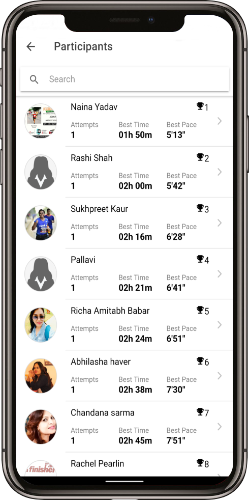
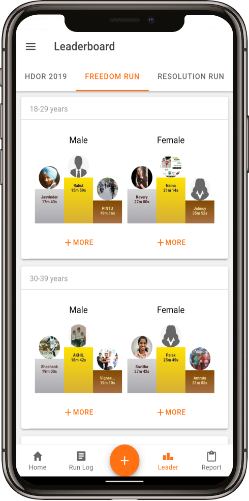
Giveaway
Mega prizes- Cash prizes of 10k, 5k and 3k
- 50+ Amazon voucher worth Rs. 1000 each
- Udaipur Runs and Utkrisht Merchandise
- For mega prizes, post a video clip of your run on Facebook and Instagram
- Tag #100DaysOfRunning , #DikhaDum and #UtkrishtIIMU. Mention your FitId and event category

Use Your Favorite Apps
Being a virtual event, participants need to submit their activity details online using any of the multiple apps we support. See supported apps list here.
You can record and submit your activity using Strava, MapMyRun, Runkeeper, Garmin Connect, TomTom Sports, Fitbit or Apple Watch, in fact any other mobile app which supports sharing your activity data as a public GPS activity link.
We also support automatic data import from Strava. If you use any other mobile app or device which can export app data to your Strava account, manual data submit is not required.
Rules & Regulations:
- In case of any accident, local authorities resistance, the organizers do not take up any responsibility.
- Registration fees are non-refundable.
- Run details must be submitted to claim prizes latest by 21st February midnight.
- In case of any disputes, the decision taken by organizers will be considered final
How to submit your race results
- Complete the registration formalities – use the link given below. You will receive a receipt for the payment through your registered email address. This will be your first email.
- You will receive a email from the HDOR platform with a unique registration code along with the instructions to create a profile in the HDOR platform. You will require the registration code to connect the Udaipur Runs event to your HDOR profile later.
- If you are new to the HDOR virtual platform, Sign-up as a new user and complete your profile. You will receive an email confirmation. Follow the NEW USER section to understand how you can link your run/walk/ride tracking applications. Download the HDOR mobile app to report your walk/run/ride details, view and track your virtual events (iOS | Android)
- If you are already a HDOR virtual platform user Sign in to your account, go to your profile –> Settings –> and choose Complete Event Registration, enter the registration code. You will receive a confirmation email in your registered email address.
Rules & FAQs
Have any questions in mind about this event? Check out our Rules and FAQ below.
When do registrations end?
The registrations will end on 20th February 2021, Saturday, Midnight IST.
How do I login to my account?
Participants need to login to the HDOR website using their communicated login credentials.
No new accounts will be created for pre-existing HDOR participants, they can use their existing HDOR accounts for data submission if they registered for the using the same email credentials as their HDOR account.
What Duration can I Run and participate in the event?
The event will be live/active/valid ONLY on 20th and 21st February 2021 for full 24 HRs window. You can choose to complete your activity anytime in these 2 days slot. i.e 20th February 2021 00:00 hrs till 21st February 23:59 hrs(IST)
How do I record and submit my activity data?
Data submission: You can submit your activity data directly on our website or HDOR app after logging in to your account with your credentials. You will need to submit your activity distance, time as well as an activity link.
Activity Link: Activity link is a URL or website link which has details of your recorded run activity, including date, time, distance, splits, pace, etc (see this for details). You can find and share or copy activity links from your run or ride mobile app or from the website for the app or GPS watch. You should ensure that all your activity links are public so that other event participants and event admin can view your activity data.
Mobile apps to use: For any data submission participants must run using a supported GPS running app (refer to supported apps article for details), or a GPS watch. Not all apps provide a public activity link and hence may not be used if that is the case.
Automatic activity data import: We support automatic import of your mobile app data if you have connected your HDOR account with your Strava account from the Connected Apps section on website. If you do not use Strava app, many apps, GPS watches and websites allow exporting recorded activity to Strava, something you can explore and consider if you do not want to manually submit each activity data.
Multiple activities in day: Are allowed, and each have to be submitted separately.
Combining GPS activities using tools: All submitted runs must be a single recorded GPS activity. Multiple activities are not allowed to be combined into one activity using online tools and then submitted.
Public race data submission: You can also submit link to your finish timing from any public organized races (like Mumbai Marathon, etc) which use timing chip and have your event results online on a unique page with a unique URL or link. You can submit this using the manual entry data submission process.
Two activities for one event: For a run to be considered towards 5 km, 10 km, half marathon and marathon etc events, it should be done in one go and recorded as a single activity. Example recording 7 km and 3 km as two different runs in the day will not count towards a 10 km run as part of the 10 km race.
Treadmill runs: Treadmill runs recorded using GPS watches or apps in indoor mode and for which you have a public activity link which shows distance, time, pace, and splits will be acceptable for submission.
Minimum age limit for participating?
The minimum age for participation is 10 years, there is no upper limit.
Can I run the race distance multiple times?
Participants are free to walk/run multiple times in the 24 hrs of 2 days window. The system will pick up the best effort run Or the participant is free to select the entry they wish to submit.
When will my Strava activity data be imported?
Your activity will be available on our website within an hour of your activity data submission or post availability in your Strava/Garmin account if you have connected your HDOR account to Strava/Garmin.
If your run data is not available in your account within one hour, please submit the activity link and data manually via app or website.
How do I qualify as a finisher?
To qualify as a finisher, you are required to submit your activity data on our website in the form of a public GPS activity link (as per your race distance) from apps like Strava, Garmin Connect, Runkeeper, etc, or public link to your finish timing at any organized marathon race.
It is not necessary for you to take part in an organized race to submit your run data. A self-supported run which meets the above data submission criteria is enough.
Can my run be disqualified?
Event organizers can reject any entry which has suspect GPS data (straight line outside normal run route, unrealistic high pace like sub 3 min/km pace at any time during run, etc)
Event organizers have the right to take any decisions for disqualifying a participant if the participant is considered to have taken any external help in running the distance (like using a cycle or any other vehicle for a run), using a powered vehicle for rides or any external aid, or cheated in any way.
Should I submit elapsed or moving time?
When submitting activity data for the event manually on our website or via the mobile app, you must submit the elapsed time data for your run. Moving time will not be considered.
When we import data from other apps like Strava or Garmin, we similarly consider elapsed time for participants finish time.
What happens if I run some extra distance over my registered event distance?
Suppose you registered for a 5 Km run and you actually ran 8 Km and submitted that activity link with 8 Km distance and corresponding time (either directly or via your activity import from Strava or Garmin), the system will convert that 8 Km to 5 Km by reducing recorded distance and time by the same measure. The system will not automatically detect what time you crossed the 5 Km line for such imported entries. But if you are a participant of 5 km, then you should stop before next run category i.e. 10 km.
My name is not visible on the event leaderboard/reports, why?
So you completed your run or ride and submitted the activity details on hdor.com website or app, but it is still not visible on the event reports page. This can happen when you did not complete your registration after making the payment. See this article to understand how to do that.
Refund Or cancellation policy?
No refunds or cancellations are allowed for this event.
When will the results be announced/ eCertificates be given?
27th February, 2021
Contact details:
Telephone: 9634403883, 9573937086, 7725932422
Email: utkrisht@iimu.ac.in
Address: Indian Institute of Management Udaipur, Balicha Campus, Udaipur – 313001
Telephone: 9634403883, 9573937086, 7725932422
Email: utkrisht@iimu.ac.in
Address: Indian Institute of Management Udaipur, Balicha Campus, Udaipur – 313001
More information on the event please visit:
More information on the event please visit: