- The Five Days Save Lives Virtual Event will be held between 9-Sep-2020 to 13-Sep-2020
- The registration link is located at the bottom of this page
- EVENT RULES: Carefully read all the instructions about the Save Lives Virtual Event participation steps along with the EVENT RULES before completing your registration formalities.
- 100% CHARITABLE CAUSE: The amount that you contribute is entirely used for ALERT NGO’s charitable causes and is non-refundable.
- Learn how to save a lives during the 5 days: You will also get an opportunity to learn the critical aspects of saving a lives in case of an emergency during the 5 days event window.
- All participants will receive an eCertificate confirming your support. The eCertificate will include your walk/run & ride distances along with the list of Saving Lives course modules completed by you.
- HDOR Virtual run & ride platform & leaderboard: All ALERTATHON 2020 participants will have free access to the HDOR ALERTATHON Virtual Event platform to report your run/walk/ride data and to visualize the leaderboard reports.
- T-Shirt & Medals for those living in India: If you have chosen the option to receive ALERTATHON 2020 medal or designer T-Shirt, please note, the shipment will start only after the event window (13-Sep-2020). Please read the EVENT RULES regarding the delivery timelines
- Running/Riding group names on your T-Shirts: You can also register your running or riding group (minimum 10 participants) and order to receive a custom T-Shirt with your group name printed on it. Please write to alertathon@alert.ngo for placing your request.
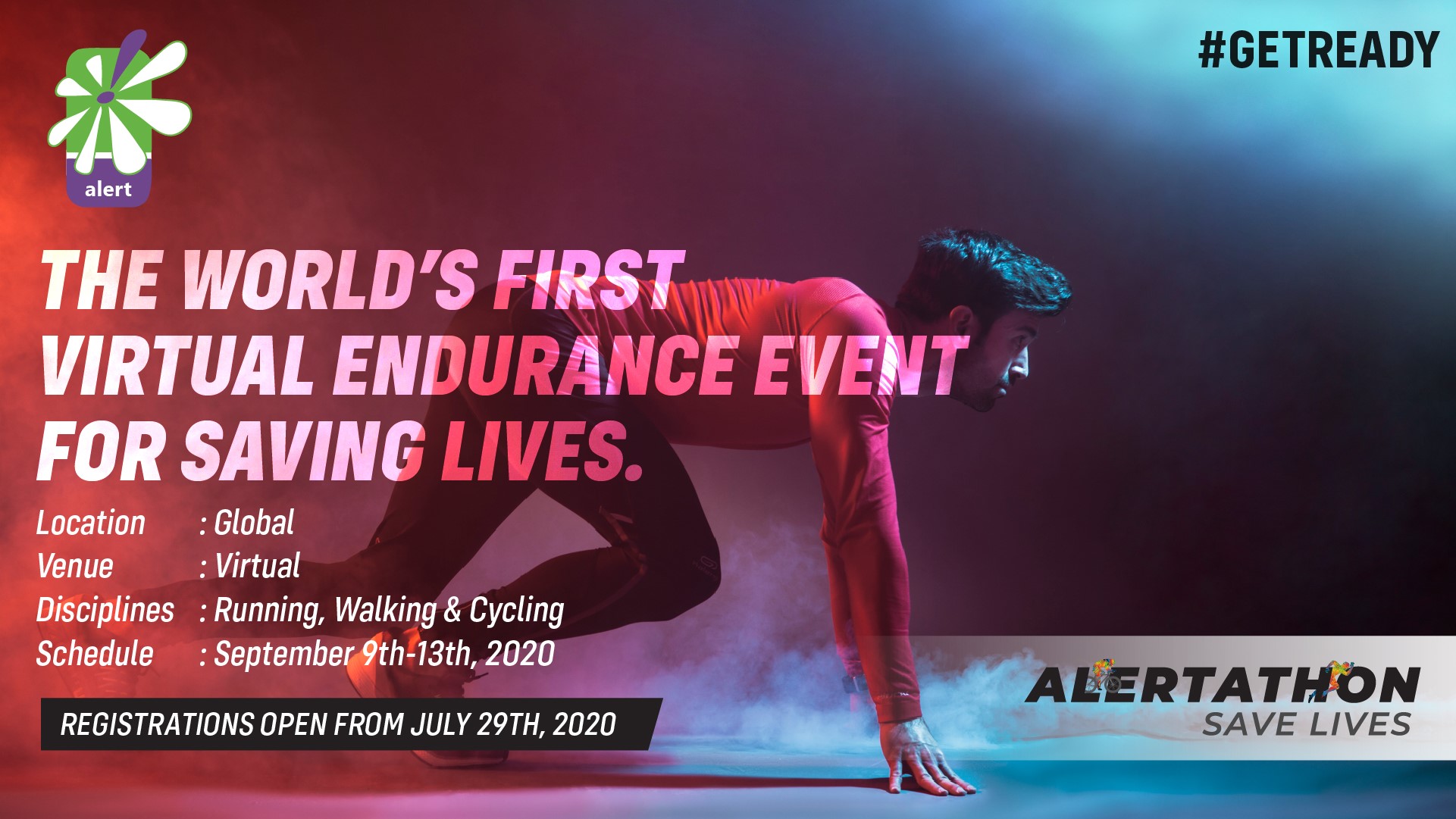
Alertathon 2020 - Save Lives
Welcome to ALERTATHON 2020
Thank you so much for taking this very responsible step towards the cause of saving lives and learn the skills to respond to any emergencies. ALERTATHON 2020 will be the first ever Global Virtual Endurance event with a mission to “Save Lives” and will be conducted for FIVE days between 9-Sep-2020 to 13-Sep-2020 organized by ALERT NGO.
Event Highlights
Leaderboard & Reports
Once you have registered for the event, you will be able to download the official HDOR app (iOS | Android) and view your event stats for your submitted activities.
Check your rank against other participants as well as check out the podium place finishers in each event category.
You will also be able to view all the reports and leaderboards using your HDOR login account on your laptop or computer.
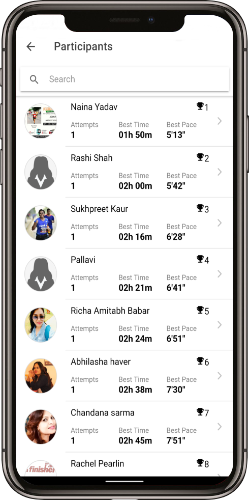
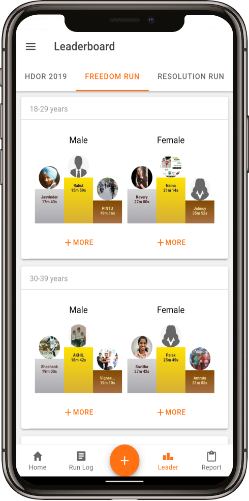

Use Your Favorite Apps
Being a virtual event, participants need to submit their activity details online using any of the multiple apps we support. See supported apps list here.
You can record and submit your activity using Strava, Endomondo, MapMyRun, Runkeeper, Garmin Connect, TomTom Sports, Fitbit or Apple Watch, in fact any other mobile app which supports sharing your activity data as a public GPS activity link.
We also support automatic data import from Strava. If you use any other mobile app or device which can export app data to your Strava account, manual data submit is not required.
Register for Alertathon 2020
- Complete the registration formalities – use the link given below. You will receive a receipt for the payment through your registered email address. This will be your first email.
- You will receive a email from the HDOR platform with a unique registration code along with the instructions to create a profile in the HDOR platform. You will require the registration code to connect the ALERTATHON 2020 virtual event to your HDOR profile later.
- If you are new to the HDOR virtual platform, Sign-up as a new user and complete your profile. You will receive an email confirmation. Follow the NEW USER section to understand how you can link your run/walk/ride tracking applications. Download the HDOR mobile app to report your walk/run/ride details, view and track your virtual events (iOS | Android)
- If you are already a HDOR virtual platform user Sign in to your account, go to your profile –> Settings –> and choose Complete Event Registration, enter the registration code. You will receive a confirmation email in your registered email address.
Registration form
- The registration will be open from 29-Jul-2020 6.00 am IST to 13-Sep-2020 6.00 pm IST
- The minimum age for participation is 7 years
Rules & FAQs
Have any questions in mind about this event? Check out our Rules and FAQ below.
When do registrations end?
The registration will be open from 29-Jul-2020 6.00 am IST to 13-Sep-2020 6.00 pm IST.
How do I login to my account?
Participants need to login to the HDOR website using their communicated login credentials.
No new accounts will be created for pre-existing HDOR participants, they can use their existing HDOR accounts for data submission if they registered for the using the same email credentials as their HDOR account.
When can I run or ride for the event?
The event starts on 9-Sep-2020 and ends on 13-Sep-2020. Participants can complete their activities (walk, run, ride) between these dates.
How do I record and submit my activity data?
Data submission: You can submit your activity data directly on our website or HDOR app after logging in to your account with your credentials. You will need to submit your activity distance, time as well as an activity link.
Activity Link: Activity link is a URL or website link which has details of your recorded run activity, including date, time, distance, splits, pace, etc (see this for details). You can find and share or copy activity links from your run or ride mobile app or from the website for the app or GPS watch. You should ensure that all your activity links are public so that other event participants and event admin can view your activity data.
Mobile apps to use: For any data submission participants must run using a supported GPS running app (refer to supported apps article for details), or a GPS watch. Not all apps provide a public activity link and hence may not be used if that is the case.
Automatic activity data import: We support automatic import of your mobile app data if you have connected your HDOR account with your Strava account from the Connected Apps section on website. If you do not use Strava app, many apps, GPS watches and websites allow exporting recorded activity to Strava, something you can explore and consider if you do not want to manually submit each activity data.
Multiple activities in day: Are allowed, and each have to be submitted separately.
Combining GPS activities using tools: All submitted runs must be a single recorded GPS activity. Multiple activities are not allowed to be combined into one activity using online tools and then submitted.
Public race data submission: You can also submit link to your finish timing from any public organized races (like Mumbai Marathon, etc) which use timing chip and have your event results online on a unique page with a unique URL or link. You can submit this using the manual entry data submission process.
Two activities for one event: For a run to be considered towards 5 km, 10 km, half marathon and marathon etc events, it should be done in one go and recorded as a single activity. Example recording 7 km and 3 km as two different runs in the day will not count towards a 10 km run as part of the 10 km race.
Treadmill runs: Treadmill runs recorded using GPS watches or apps in indoor mode and for which you have a public activity link which shows distance, time, pace, and splits will be acceptable for submission.
Any age limits for participating?
The minimum age for participation is 7 years.


